 Online
Free Trial
Online
Free Trial
 Online
Free Trial
Online
Free Trial
If your web-browser blocks pop ups then this can often cause issues with our sign up system. Please try a different web-browser (eg. Google Chrome) or try to signup using your phone (not connected to wifi). Once you have signed up on your phone you can use the details to log in on your desktop.
If the above steps do not work then please check if you can visit this link to a public Pensolve file.
If you can not see and download the PDF of the public file, then please contact the team at team@pensolve.com and we will help you with the sign up.
You need to disable add-blocker if using Google Sheets add-ons.
16 characters, long names make the calculations hard to read.
You can put tables onto seperate sheets and then write | PENOUT | SUMMARY | in adjacent cells, this reduces the verbosity of that sheet. You could also write | PENOUT | NONE |, which completely hides that sheet or | PENOUT | FULL | to show all the calculations.
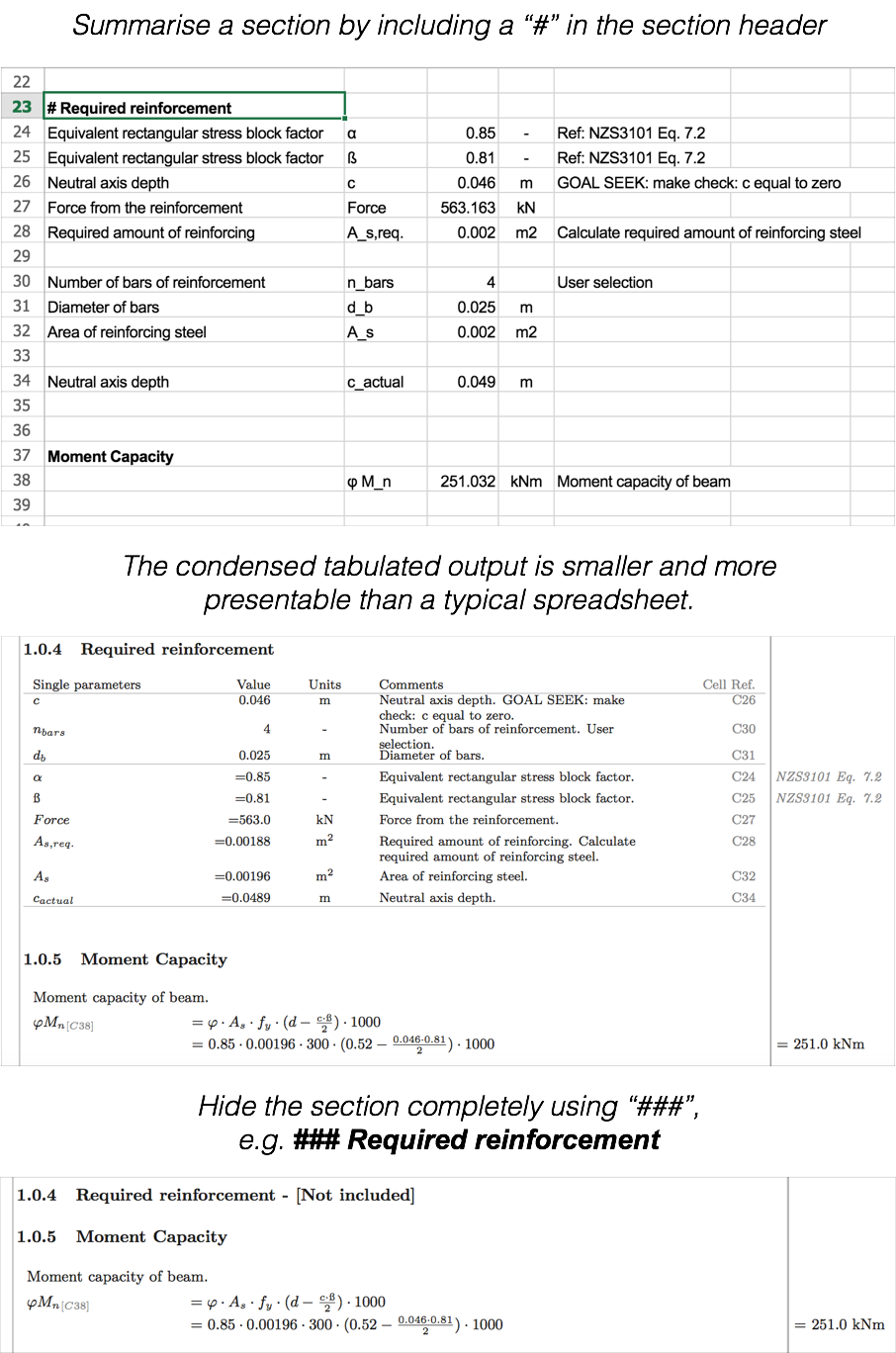
This can occur when you have individual inputs adjacent to a table, then Pensolve tries to include them into the table. It is good practice to leave blank cells around your tables so that other people can understand them.
To help you decode these issues and others, it is best to use the Google Sheets Add-on. This shows you how the cells are interpretted and the cell dependents to trace what uses thoses cells.
Just like page breaks in word processing, you can break you page horizontally to improve your layout. Just write 'PENBREAK' into a cell (preferably the top row), and you calculations will split at this point. Learn more about Penbreaks here.
If you are using a non-SI unit then you will need to put square brackets around it (e.g. [lb])
The cell references are because you have the same name for several cells a the sheet, or you reference a parameter from another sheet that has the same name. However, if the cell is a straight copy (e.g. B77=B5) the cell references are not added as it makes no difference to the final review.
To remove the cell references You can either add unique subscripts to the names or separate repeated calculations onto different sheets.
Pensolve is a new calculation visualisation product that helps engineers to be more efficient when reviewing the integrity of their calculations.
Pensolve enables better calculation sharing and review between colleagues, and offers a new solution for companies when sharing their calculations with external parties.
Pensolve helps you manage your risk around spreadsheet use in design. The conversion to hand-written calculations provides tranparency to allow for quick review. By making spreadsheets more transparent engineers no longer use the as a black-box.
Pensolve also provide a version detection tool, so you can quickly see if the master file has be altered.
A suitable work around is to open your .xls file in Microsoft Excel, click "Save as..." , then save it as a .xlsx file.
Pensolve reproduces every unique equation to allow the whole spreadsheet to be reviewed. However, this can be unnecessary. To compress the output of a sheet then include 'PENOUT' in one cell, and 'SUMMARY' in the cell to the right. If you don't want to include the sheet at all, write 'NONE' instead of 'SUMMARY'.
You paste the figure into the spreadsheet where you want it to appear in the output and then add a border to it.
Note: PDF images are not supported.
If you are using Google sheets you can find more information here.
You can use a PENBREAK, a penbreak is like a vertical page break that allows you to include a table and then push it to the end of the PDF output. Learn more here
Pensolve has a complex algorithm that allows it to convert engineering calculations provided the spreadsheet is set out in a certain spreadsheet layout. The 'Guide' tab within the Pensolve app explains the necessary format.
The spreadsheets that users convert are kept in their original format on our secured servers provided by Microsoft Azure so that we can continually improve upon the benefits that Pensolve delivers to customers e.g. exploring which spreadsheet functions are used most often.
For more detailed information on how your information is used and secured by Pensolve please read through Pensolve’s Privacy Policy.
At Pensolve we take intellectual property seriously. Our algorithms, the primary source of our company's value, are unique to us, so we understand that your spreadsheets are extremely valuable to you.
In order to protect your IP, Pensolve provides an encrypted connection between your spreadsheet and our servers. Further, Pensolve claims no rights to any IP that customers convert using Pensolve. Our customers retain intellectual property rights to the content they convert using Pensolve, in both its spreadsheet and converted form.
In short, what belongs to you stays yours
For further information about our security arrangements please read our Terms of Service and Privacy Policy. Pensolve is happy for our customers to audit our security arrangements: contact us at support@pensolve.com.
You can conveniently access your secure Pensolve account from any computer with an internet connection.
We at Pensolve want to give our customers the best product possible which means we are determined to seamlessly deliver new product benefits and capabilities to our customers. As a result, Pensolve cannot ship physical CDs of the product.
Not a customer? Please contact Pensolve for a local sales representative for more information on purchasing Pensolve.
Check out Pensolve's Youtube videos.