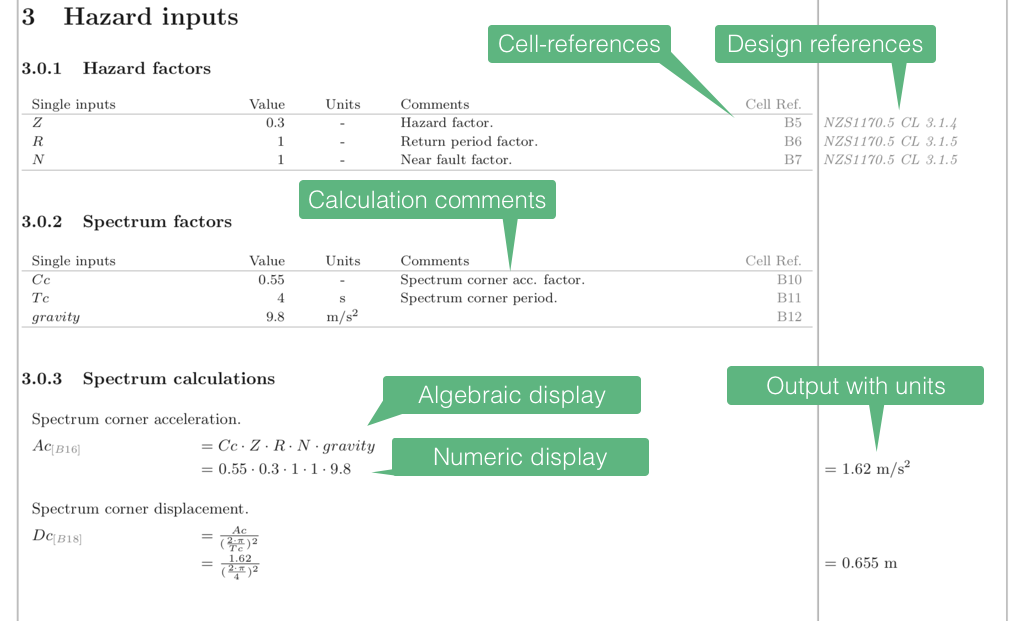How to install Pensolve-Excel add-in
22 May 2019How to install and use the Pensolve-Excel add-in
The Pensolve-Excel add-in provides additional features that are not available on the web-app. The main advantage is that Pensolve can mark up the cells in the spreadsheet based on their usage. The calculation cells are coloured light blue, calculation inputs are yellow, etc (the full mark-up can be found at http://pensolve.com/add-ins.html).
Step 1. In Excel - go to the Add-in store
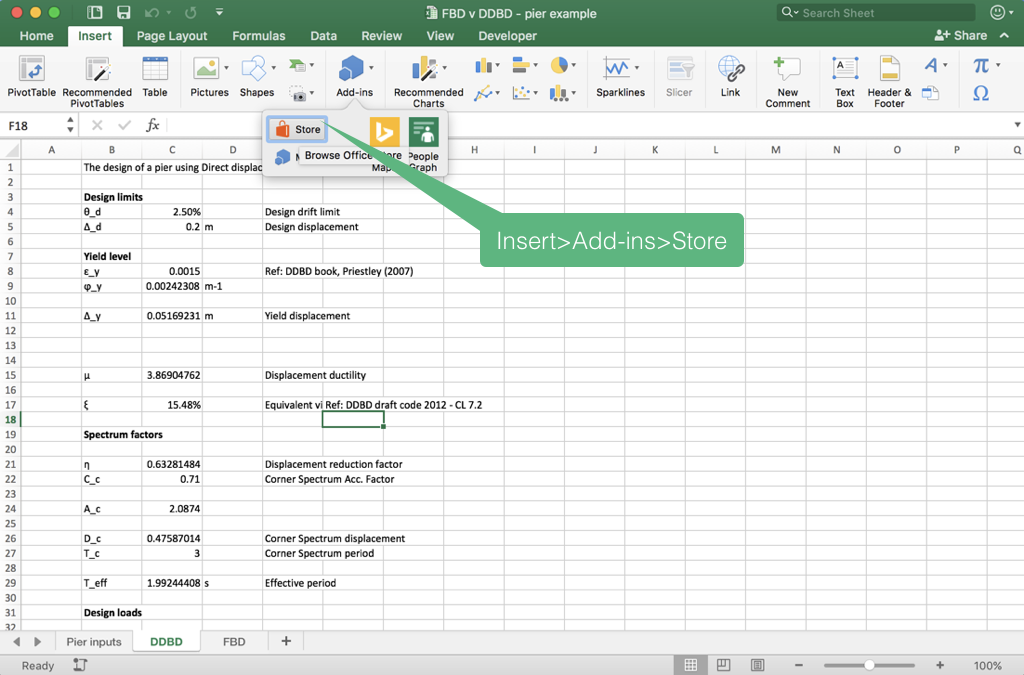
Step 2. Search for the Pensolve add-in
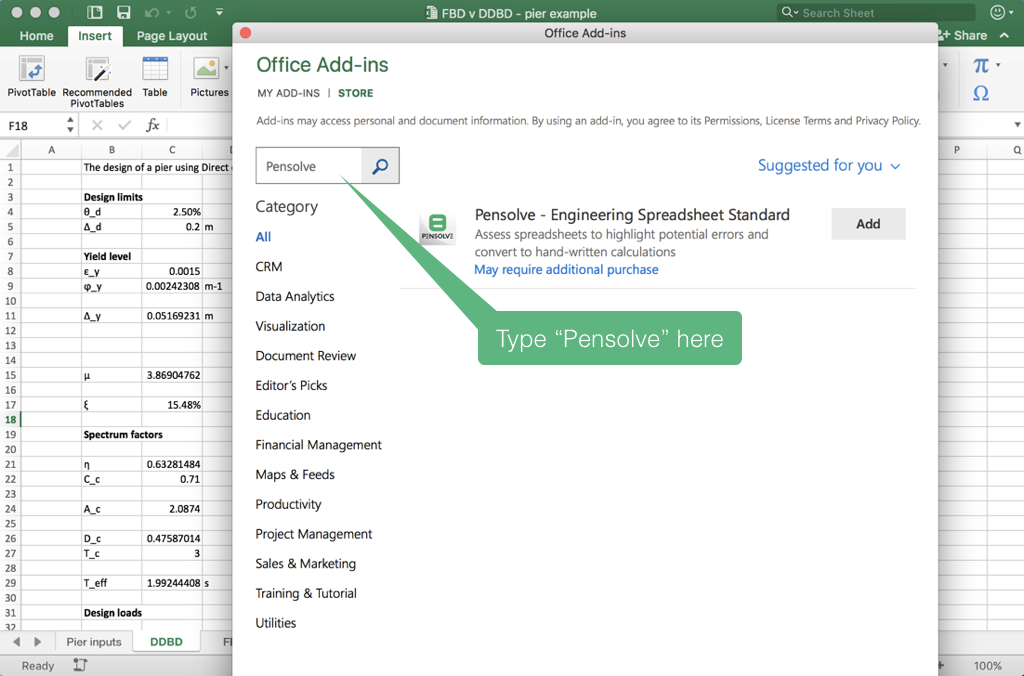
Step 3. Open the Pensolve task pane
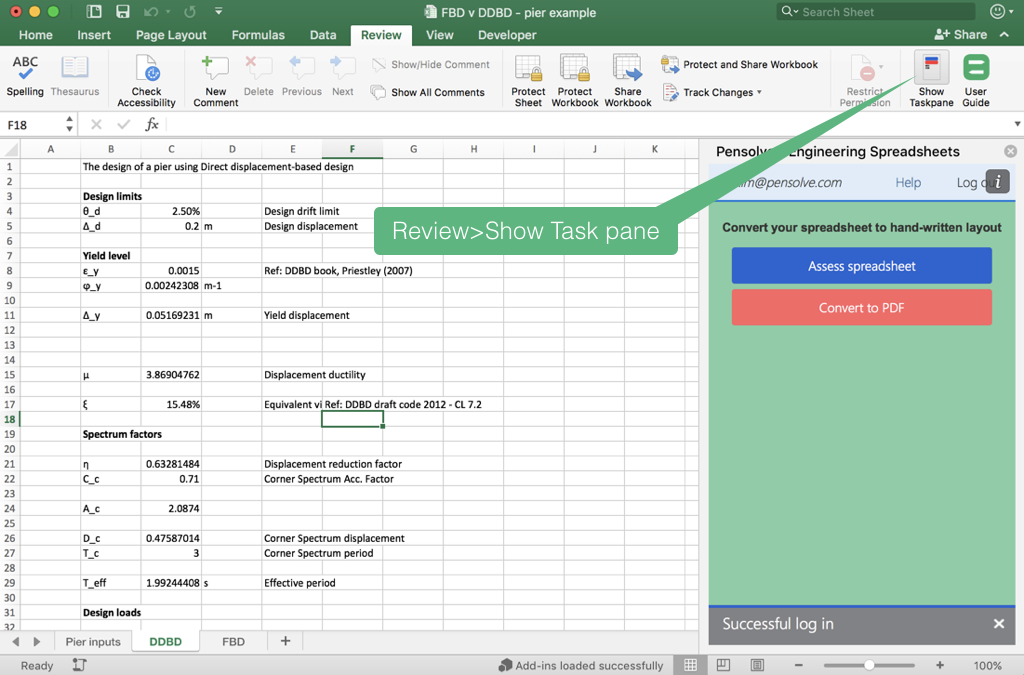
Step 4. Review your spreadsheet
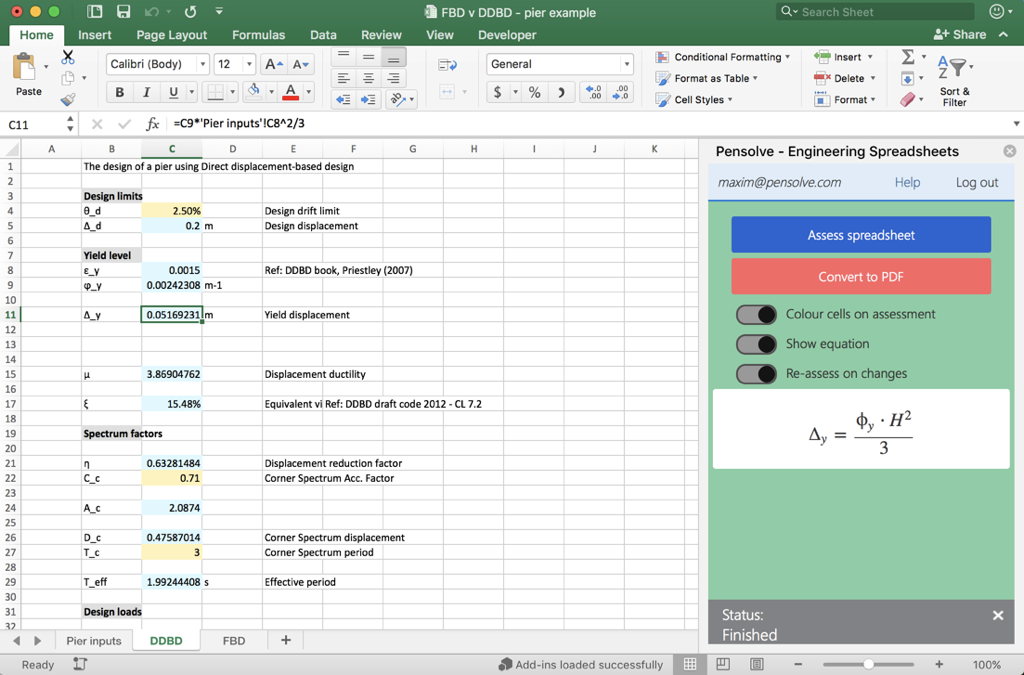
Step 5. View cell equations from within Excel
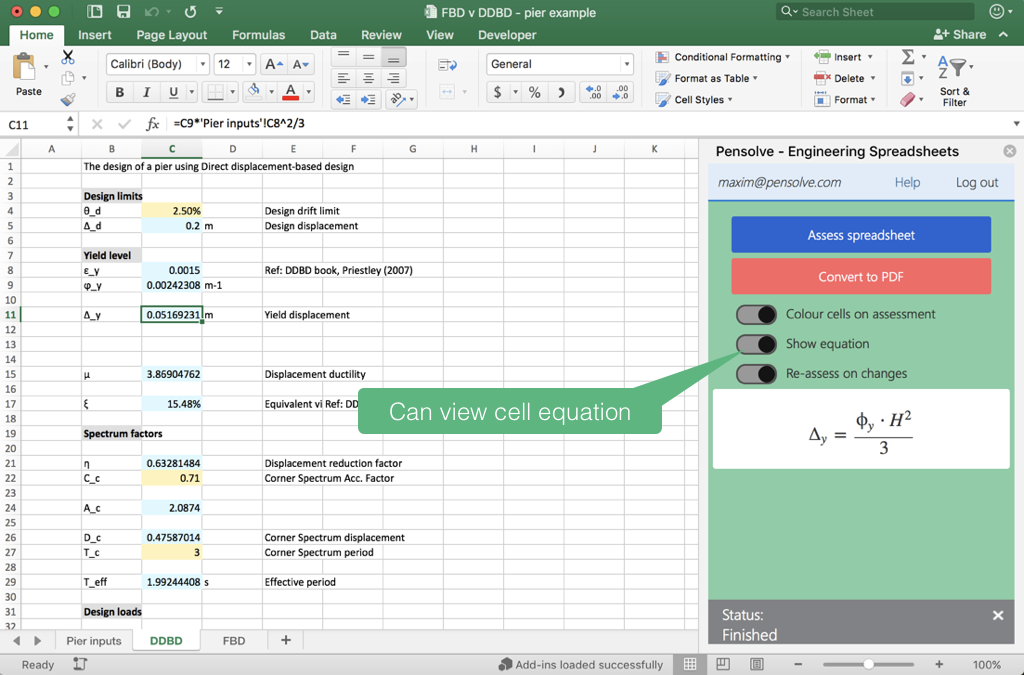
Step 6. Mark up cells with colours based on usage
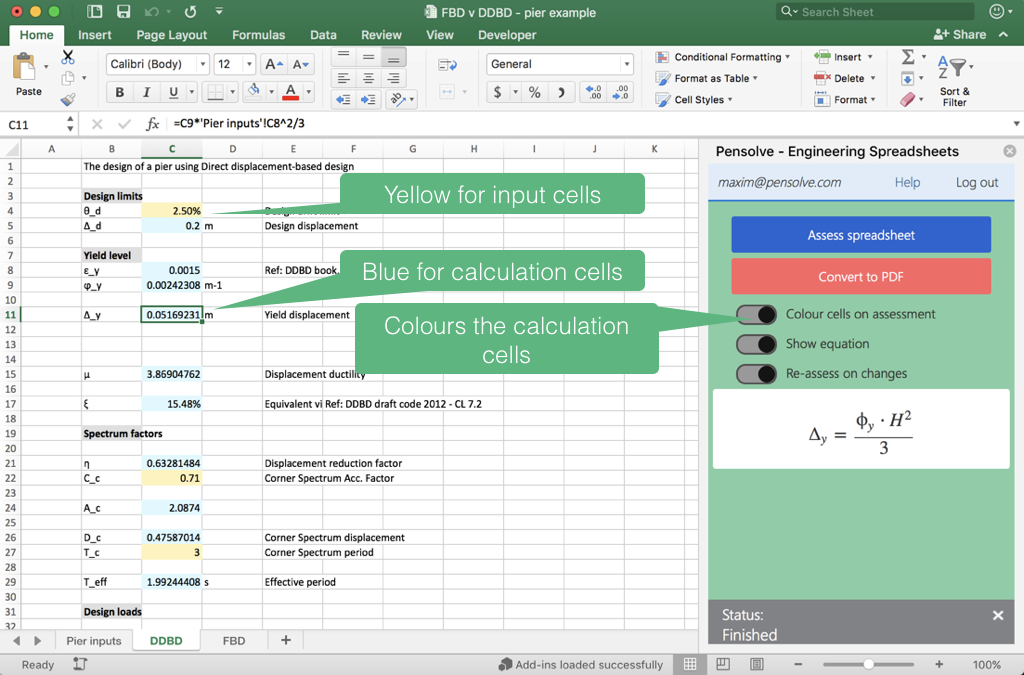
Step 7. View the PDF output